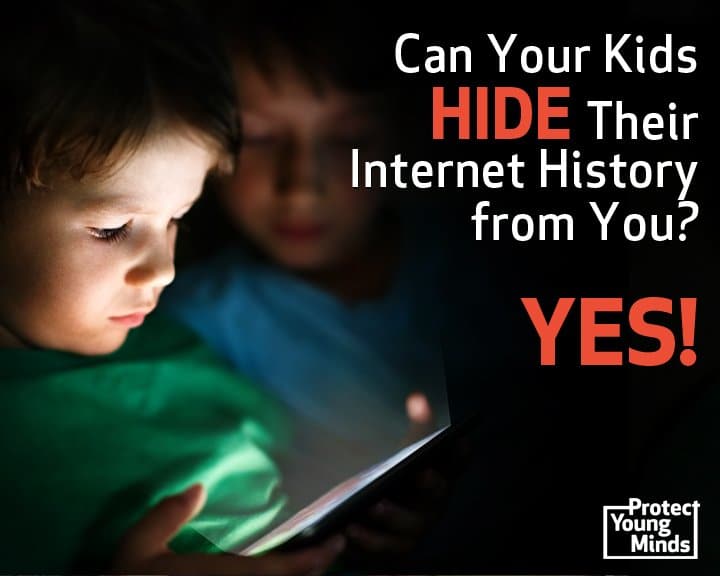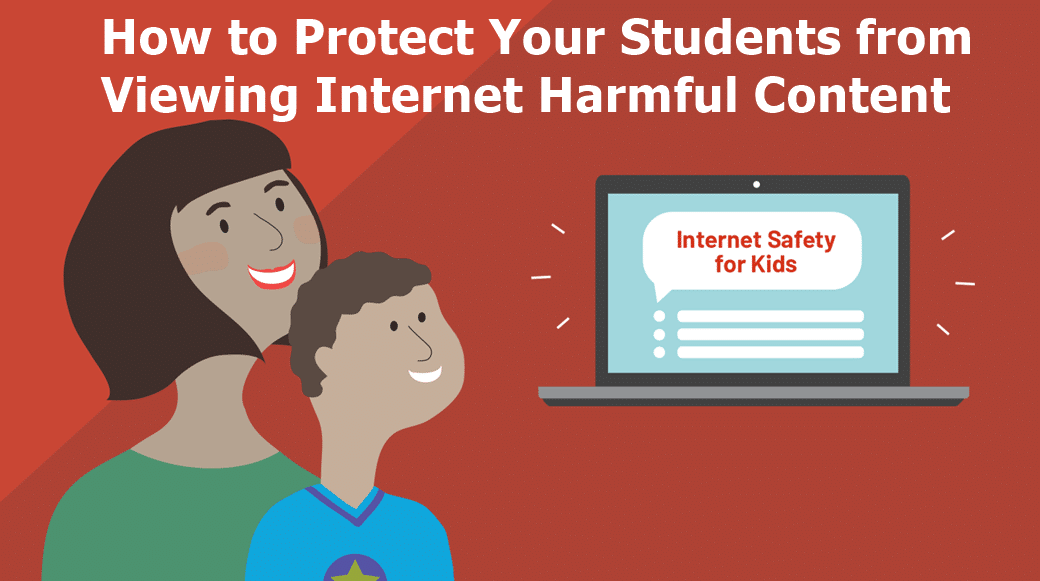
We covered how schools can protect their Students from Viewing Internet Harmful Content. Setting up Parental Controls on devices like Internet Service, Internet browsers, mobile phones and Tablets, Google Play Store, search engines and Computer Operating Systems.
As devices that have internet facility gets to students hands more to assist in their learning, it also exposses them to more harzards. When teachers and students were only in the physical classroom, they where worries about what kind of content the students are viewing.
Now that teachers and students are participating in distance learning, there is a greater worry that students are viewing harmful content during class time or at home. Schools and teachers want to protect their students from things that can hurt them. Let’s go over a few ways that schools and teachers can keep their students from accessing harmful content.
Teach Your Students About Harmful Content
Your students may not know about the harmful content they could be accessing by accident. It is important to teach your students digital safety. Go over with them how to avoid harmful content and the steps they need to keep themselves safe.
Utilize a Web Filter
One of the easiest ways that you can protect your students from harmful content on their school-provided devices is by utilizing a web filter. Web filters allow educators and schools to decide what harmful content they don’t want their students viewing.
Other ways Schools use to Protect students from Harmful Internet Content
Controls on Internet Service Usage
Setting Parental Controls through your internet service provider can be the easiest way to manage what your children can access across all your devices and computers in your home. This can be done easily and normally for free by most internet service providers. We recommend contacting your provider or checking their website for more information. Please note if your child has a smartphone they use outside the home, you should also consider putting these controls in place on the device also.
Controls on Smartphones and Tablets
Whether your child has access to an Android/Apple smartphone or tablet, parental controls are available across all of these devices. You can turn off functions like in-app purchasing, social networks, app store access, camera access, Bluetooth and more.
Apple
You can use Restrictions to block or limit specific apps and features on your iPhone, iPad, or iPod touch, including access to explicit content in the iTunes Store. For more information on setting up restrictions on Apple devices go to support.apple.com/
Android
This useful guide from PC Advisor gives step by step information on setting up parental controls on Android devices: pcadvisor.co.uk/how-to/
Control on Google Play Store
For Android Phones, we also recommend putting in place controls on the Google Play store.
You can turn on these controls to restrict the content someone can download or purchase from Google Play on your device. Find out how to set up controls on Google Play here: support.google.com/googleplay/
Controls on Internet Browser
Most internet browsers offer free restrictions to help manage what sites your child can access when online. Find out how to activate parental controls on the most popular internet browsers below.
Google Chrome: google.ie/safetycenter/families
Safari: support.apple.com/
Firefox: support.mozilla.org/parental-controls
Internet Explorer: windows.microsoft.com/using-content-advisor
Controls on Search Engines
Search engines play a big part in what we look at online so it is important to help manage the types of content your child can come across when searching for something online. Most search engines have free controls in place to help parents.
Google Safe Search: https://support.google.com/
Bing: http://www.bing.com/account
Yahoo: help.yahoo.com/kb/SLN2247.html
Try Out the best All-in-One Management Software in Nigeria
School Software Pro
All you need to manage your school from admission to graduation and even Alumni. Save your money in buying other software to manage school or group of schools.
School Software Pro is All-in-One affordable school management software for Primary, Secondary, Colleges, Polytechnics and University with 53+ useful features to Teach, Learn, Examine and Manage Employees, Students, Parents and Administrators.
Some of the School ERP Features
Fees Management
This feature helps the administrative team to easily collect the fees from the students, maintain fee records, issue receipts and send automatic fee reminders to the parents.
Alumni Management
The Alumni Module in College ERP System helps the institute to keep the ex-students connected with the institute and the current students. The software connects the current students and employees of your institution with alumni through events to help build relationships and networking opportunities. Using this feature, it is easy to access the contacts of the alumni, send them event invites, automatic reminders with easy RSVP features.
Attendance Management
Daily attendance – whether for a single class or for the entire day is a mandatory routine of every student’s life. The attendance management module of the software allows the instructor to accurately and effortlessly record the attendance of the student. The software generates regular attendance reports – which can be sent to the parent’s email and will be accessible as a report in each student’s profile.
Admission Enquiry
Admission enquiries usually can take up a lot of time of the college administrative team. With the help of the School Software Pro College Management System, digitizes the entire admission enquiry process. Enquiry and Registration process during the process of student admission. The system uses a digital admission enquiry form that automates the admission enquiry collection – from collecting the data, sorting out the various parameters and sending them updates and communication about the admission process.
Online Classes
The School App is integrated with various video conferencing apps, which helps lecturers and trainers to conduct their classes online for the students to access from at any time or place of their location. It allows for a Zoom, Bigbluebutton and Google Meet integration so that the students can even attend the live classes online.
Communication
Open and easy modes of communication are essential for the effective management of any school/college. This communication is not just restricted to student -teacher communication but also involves communication with parents, administrative staff, other peers etc.
The communication module offers various communication tools from emails, SMS, broadcast messages, making it the perfect internal communication tool for any school, college or university.
Payroll Management
Payroll management is an essential feature of a good School/ College Management Software. The module manages various functions such as salary calculation, salary deduction and payslip generation
Certificate Generator
The School App helps the school to generate a variety of certificates for the teachers and students. The certificates include academic certificates, transfer certificate, leaving certificate, extracurricular activity participation certificate, migration certificate etc. The certificate module not only generates the certificates but it also keeps a digital record and copy of all certificates for easy access and verification in the future.
Payment Gateway Integration
It allows for a payment gateway that can be easily integrated to handle online fee payments. This safe and encrypted payment gateway allows parents to make various payments using cards, UPI, net banking, and other secure methods.
Thus parents no longer have to visit the institute and spend time in a long line for paying the college fees. The same can be easily managed through the School/ College Management Software.
There are many other useful features in this best All-in-One Management Software in Nigeria. I think, these are some of the reasons why it is called the best school app in Nigeria.
Source: https://www.aziza.com.ng/read/2020/11/protecting-students-from-internet-harmful-content/