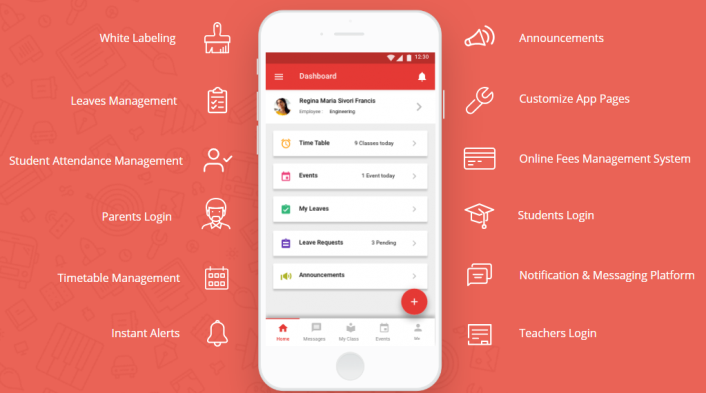Call it College/ School ERP System or College/ Polytechnics / Universities Management System / Software. This post answered questions like; School ERP System? what is the College Management System/ Software? Who can use it? What are the expected or essential features of School ERP? Key Benefits and how to select/ choose a School/ College Management System / Software for your institution in Nigeria.
So, if you are looking to digitize the daily operations of your school/ institution/ campus, this post is meant for you to read, it is comprehensive. Feel free to share the page.
Read: Enquiry Module in Online Admission System
All colleges (polytechnics and universities) are currently pursuing the digital transformation trend which helped other industries like banking organizations to streamline and improve their operational efficiency. The digital transformation benefits the schools/ colleges in multiple ways like saving time of faculty, storing and analyzing the academic and administrative data, engaging the students through encouraging digital culture, improving communication, etc. The digital transformation in schools/ colleges is achieved by implementing a college management system/ software or colleges/ polytechnics or universities management system/ software.
What is the College Management System/ Software?

A college management system digitizes the entire operations of a college starting from the marketing activities to admission management to classroom management to human resource management to finance management. It digitizes the daily chores of your campus as well as helps in managing the administrative, academic and non-academic activities from a single platform.
This approach benefits by having only a single username credential for everything connected to the college and also the future analysis of the data captured by the different modules in the software.
The college management system/ software is an evolved form of management information system (MIS) which is a tool that can be used to collect and analyze the data from the colleges/ polytechnics or universities operations. This data is used by management to make the right decisions.
Read: Academic Report Management Software for Schools
Another form of MIS is a student information system (SIS). It contains all data regarding the students of the College/ Polytechnics / Universities. And the reports are concentrated around the academic performance of the students. Both faculty, as well as management, have access to student information systems to track the progress of the students. The management information system will contain data from finance and administration above the usual student performance data from SIS. Until recently the College/ Polytechnics / Universities were using separate software for MIS and SIS. The functionality of MIS was achieved using spreadsheet software like MS Excel. The student information system is a complicated system to handle by a spreadsheet alone.
In College/ Polytechnics / Universities management systems/ software, it will contain the functionality of both the student information systems and management information systems. It will manage the entire life cycle of a student, parent, and faculty within the college and also will manage the financial, academic, and administrative activities of the college.
Different kind of Institute can use this software for campus daily task management
This software is built for colleges, Polytechnics, universities, and junior colleges. Along with these three, the vocational institutes and other specialized institutes like Nursing school, NGO that trains and issues certificate can also use this solution in their institution. The college management software takes care of the special needs of campuses and is easily used by the admin, teachers, students, parents and management team.
A good school/ college management software, when implemented properly, it can improve multiple processes in your College/ Polytechnics / Universities and can help you achieve academic and business goals faster while reducing the expenses.
How College ERP Software’s Online Configuration is better than Offline?
The college management software can be configured either online or on-premise (offline). Setting up and configuring the software offline is a more traditional approach. With the availability of fast and stable internet everywhere, more and more colleges are choosing online software. Both approaches carry their own advantages and disadvantages.
The traditional approach of configuring the software on-premise gives more control to the college and can be claimed to be more secure but will be very costly to set up and manage. This is because of the upfront investment required in purchasing the hardware to host the software and the maintenance cost required to hire full-time server management expertise.
On the other hand, the online software configuration is less costly and also carries multiple other benefits like increased collaboration, improved security, automatic software updates, etc.
Read: How Schools can start online classroom & Benefits
Essential Features/ Modules of College Management System/ Software
1. Admission & Marketing Management

The marketing possibilities of a college management software are achieved through the enquiry module which acts as a simple CRM for collecting and managing admission enquiries. This functionality is further linked to applicant registration and admission features/ modules where the entire admission life cycle of the students is captured in a single database.
2. Fees management
This functionality helps to simplify fee collection on the campus and provide meaningful reports and timely alerts to parents. The alerts and notifications are sent to parents regarding the upcoming fee collections. Parents are provided with the option to pay the fee directly from their mobile phones without the need to visit the campus.
3. Attendance management
One of the most used functionalities of a college management software is the attendance management module which is used to record the subject-wise or daily-attendance of a student. This can be done through the teacher’s laptop or through the mobile app. The alerts are sent automatically to parents. There are also RFID and biometric hardware integrations available to minimize the manual intervention required in attendance taking.
School Software Pro Mobile App
Single app for all user-types : Teachers, Students & Parents
Teachers can take attendance, students can view timetable, parents can view attendance, principal and admins can send messages & announcements etc. using the same app.
Though the traditional login mechanism with the username and password is preferred by the majority of users, the One Time Password (OTP) login via SMS and Emails is the favorite of all the app users. So we have incorporated both of them in the mobile app to help you choose the one that suits you the best.
Read: Academic Report Management Software for Schools
4. Parent-teacher & teacher-student communication management
The different modules available in college management software can help in improving the efficiency and effectiveness of parent-teacher and student-teacher communication. The mobile app available with the software is an excellent tool in making sure that all the communications are received and acknowledged by students and parents. This is achieved through the push notification available in the mobile app. Also, there are various other tools in customizing and automating the various communications on the campus.
5. Timetable management
The timetable management module provides the functionality for efficient organization of all academic and non-academic activities happening in the college and then provides predictable routines for students to follow. Students and teachers can access the timetable from their mobile app. The software also provides a master timetable for the principal and teacher’s timetable for all teachers.
6. Human resource management
The lifecycle of a faculty from joining the college to leave management to salary management is automated using the human resource management module available in the software. This provides a single place for storing all employee-related information including payslips. The payslips can be accessed by faculty directly by logging in to their respective dashboards.
7. Examination management
Examination management software module in School Software Pro helps is setting-up examination calendars and managing the notifications of the same. The examination details are further linked to create grade book reports of the students. Also, there is an option to conduct online examinations for students.
8. ID card generator
This module allows the automated design of ID cards for students and faculty with minimum configuration. The ID cards can be generated individually or in bulk and can be then printed for usage by students and faculties.
Read: School Fees Management Software that will make your life easier
9. Gradebook management
The college management software generates the grade book (report card) which can be accessed by parents and students from their dashboard. Options are available to configure the grade book according to the requirement of the college.
10. Library management
The library management module takes care of all library-related activities from searching for books, issuing books, tracking of books, etc. Library management with barcode integration is one of the most required modules by colleges.
11. Inventory management
This module takes care of the college’s purchase orders, goods’ invoices, in-house stock management, equipment, and other assets tracking. It also generates detailed asset reports.
12. Placement management
This module helps the colleges to plan and streamline the campus placement activities. You can plan the campus recruitment drive, track applicant status, and provide instant result announcements.
13. Reports
There will be hundreds of reports available from college management software to help with various decision making. This includes the default reports in each module and also the fully customizable reports available from the custom report module.
Major benefits of School Software Pro Campus Management System /Software:

1. Saves precious time
The major benefit of online college management software is time, professors and other faculty can save by the proper implementation of the software on the campus. With the different modules available for daily usage like attendance management, fee management, automated notifications to parents and students, etc. faculty can save precious time which would have been spent in administrative activities in the absence of college management software.
Read: Group of Schools Management Software/ System
2. Customizable & Affordable
The features and functionality of various campuses vary from each other therefore we offer tailor made solutions. We offer customization according to the institute’s needs. Apart from this, School Software Pro College/ Polytechnics / Universities management software is an affordable solution and comes with no limits on the number of students, teacher, and parent logins.
3. Comprehensive Training & Support
We provide full fledged training sessions and support after implementation for the users. On our support page users can explore feature based tutorial videos which help in letting users learn the functionality of this system in their own time and pace.
4. Data Security
Data security is one of the key benefits of college management software. As it ensures that students & staff members personal data remain protected from unauthorized or malicious access. We also offer data backup facility.
5. Multi-Campus Management
There are various institutions that include multiple branches under them. To manage a group of schools/ institutions from a single platform we offer group of schools/ multi-institute ERP software. With this application, admin gets a bird eye view on all branch operations from a single dashboard. To know more about, visit our Multi-School Management System.
How to choose the right College/ Polytechnics / Universities Management System / Software.
Once you understand the benefits of a college/ university management software, you will be interested to purchase a new college management software or upgrade from the existing software that may not be serving you properly.
So it is very important that you choose the right college management software that suits the unique system and process of your college.
- The first step is to study the software used in other colleges like yours. Collect information from as many colleges as possible and make a list. Also, collect from them the benefits and challenges faced by these colleges. This will be a good starting point to understand the software market in your geography
- After that understand the total cost of ownership of the software by comparing it with the next 5-year operational plan. How many students will be there in the next 5 years? Will the college maintain the same student intake or are you planning to grow and expand? This is important as the software price may be dependent on student numbers. Check with your vendor for more details on five-year pricing.
- The next step is to understand the features of the software and check whether it fits with your unique requirements. This can be achieved by creating a small panel of faculty to select and manage the college management software.
- Along with the above step, you can also decide to host the software on-premise or online.