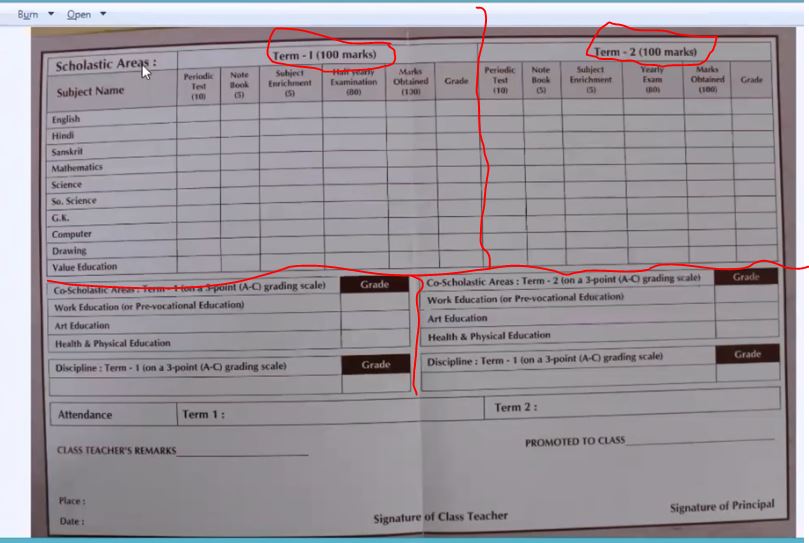School Software Pro is developed to Manage Schools in Nigeria, whether Nursery, Primary or Secondary schools. It also suit higher institutions.
It has Group of Schools version meant for organizations (private or government) schools that has two or more schools they manage.
Whether single license or group of school license, they all have the same features. To Examine and Manage Employees, Parents and Students from student’s or employee’s admission stage to graduation and generating of student transcript.
School Software Pro is designed to easy school management activities/ works for school administrators and teachers, reduce running cost as you do not need to buy more software to manage your school.
Read: 8 things You Need to Know Before Chosen A School Software
So, if you are going to choose a school management software for your Nursery, Primary, Secondary or Group of schools, it is important spending time to research so as to have proper knowledge about the software solutions both in short and long run.
Another key thing you should have in mind is to choose a right vendor for support and the ability to meet the newer technological speed in the industry.
Consider the following when chosen School Management Software for Your School:
Your school have six (6) important stakeholders that needs or gives your school information. Group of people that needs information from your school are School Management, Students, Parents, Alumnus, General Public and Government. You must consider if the software you are going for have the features that will manage students/ employees from admission to graduation and alumni (students). Also, the ability to generate readable data in a good format for decision making that relate to the stakeholders at a command.
This should be basic thing to know before going into details of how the features work. It is the foundation. It is good to choose School Management software that has these as your will have great need of it now and later in managing your school.
COST OF THE SOFTWARE
This Bottom Line of Choosing a School Software
As a decision-maker, you have a budget. It’s valuable to consider all options within your budget. Free school software options may not meet your needs and the most expensive options may not be worth it. Several vendors have their prices based on reasons best known to them. You need to take time to study the prices and relate it with the product quality.
As a decision-maker, when you compare school management software prices with how fit in to your school needs and how it will grow with your school’s future technology, you will be able to stick to a good school software that is within budget.
CONSIDER BACKUP AND SECURITY FUNCTIONS
Have you ever lost some of your important documents or pictures, videos, etc. due to a system crash? If so, that would be a bad experience for sure. If you don’t choose your school administration software wisely, you might lose your important files in a similar manner. Consider backup and security features when you choose software.
Look for the below data features while you choose.
1. Check whether Cloud Backup is enabled and 2. If the system is completely on – site, make sure there is a separate hard drive backup.
Information and Technology world is a fast moving systems and a school management software vendor must be good enough to meet the speed in technological advancement in school. With the introduction of new devices and technologies, new features, upgrading the old feature(s) to meet present needs
SUPPORTS
Another key thing to consider is the level and effectiveness of the vendor’s support to your school. After buying an application, the next thing the support to use the application efficiently.
From experience, many school owners have complained of bad experience with some vendors not given the assistance they need.
A bad support will frustrate you and other users school management software and have to start all over looking for an alternative application and start all over again or to the old way of manually processing loads of data.
School Software Pro core Features/ Modules
Below are the features in your School Software Pro Management Software/ System for your Nursery, Primary or Secondary schools.
It is also important to note School Software Pro manages Colleges, Polytechnics, Universities and Group of School.
CUSTOMISABLE DASHBOARDS
Customizable and dashlet driven dashboard of School Software Pro is user friendly and easy to learn for all kind of institutions
- Module dashlets gives you a glimpse of day to day updates like Fees collected, Students or Employees absent, birthdays, , gallery photos, etc.
- Administrator or the privileged employee can publish latest news and updates for the day which will be visible for all the School Software Pro users on their dashboard
- Reporting manager employee can see the leave applications of the employees/reportees and approve/reject it instantly
School Software Pro users can use the messaging system to notify or send any messages to the students, parents and teachers
- The institutions can send out targeted information to parents and students about school events, fee dues, etc. and to the teachers about upcoming PTA meetings etc.
- This keeps the users updated about their assigned responsibilities. This system is not only fast and easy but also eco-friendly, it is a saving on expensive purchases for receipts, notices and other announcements
Read: PRACTICAL WAYS TO LURE YOUR TEENS TO READING
STUDENT ADMISSION
School Software Pro ’s admission process automates the various steps involved in admission of students, including registration, subjects assignment, document submission, advance fee submission, and batch allotment
- The student admission number is also the username that a student will use to log in to School Software Pro .
- Immediate contact can be set as any relation of the student and emails and sms can be directed accordingly
- Using Biometric integration, students attendance will be automatically marked
- Students can be divided based on categories and any additional information can be saved for the students
- Custom reports can be generated which can include any profile information of the student
STUDENT INFORMATION
The administration can view the student details based on the batches /sections
- Student Profile can be checked for fees, assigned activities daily remarks, attendance, etc.
- Archived/Graduated students can be searched for fetching records
- Administrator can filter the data based on the search criteria and generate required student reports
USER MANAGEMENT
Administrators can manage all the School Software Pro users using this module
- Various levels of access controls can be set for the employees to allow them to work on specific modules
- Profile update can be done for the users by the privileged employees
- Users can be blocked from accessing the application for reasons like non-payment of dues in a click
NEWS MANAGEMENT
The campus news is easy to create and publish with this feature
- The administrator can create the news by adding videos, images , rich text, etc. and publish it for the employees and students
- Multiple attachments can be put with the news for better clarity on the content
- Commenting on news can be done, and option to moderate the comments by administrator is also available
School Software Pro ’s flexible examination module allows all type of institutions to set up and manage various kind of grading systems for the courses they run, be it general, CCE, CWA, GPA or CBSE pattern
- For each examination pattern, there are settings which help format any type of evaluation
- Marks and Grade Based Exam creation
- Student activity based grading exams
- Easy and quick evaluation and publishing of exam reports with instant alerts and notifications to parents
- Multiple grading profiles can be created for the activity or subject exams
- Flexibility for teachers to enter marks and update it whenever necessary
- Student remarks can be recorded in the overall report for the year
- Each term examination report along with the end of year report card can be generated
- Subject wise exam report is available for analysis by teachers along with the complete batch report for the class teacher
- You can add 2 or 3 Academic terms Result together at the end of a session
Sample of An Academic terms result
Sample of Two (2) Academic terms result
Remarks let you provide comments for each of the student on the basis of performance in different subjects or some common remarks on individual student on any particular exam conducted. The module also allows administrators to provide custom remarks on the students day to day activities. The students or parents can see the remarks in their profiles for daily updates
STUDENT PARENT LOGIN
Once the administrator has admitted all the students, they will be notified by an email or sms with their credentials
- Students can submit assignments and check their progress
- Parents can keep a track of student’s attendance and check the exam related reports
- Students can participate in discussions and communicate via various available methods
- Notifications about the upcoming events and studens check the academic calendar to plan their studies
Read: Student Registration and Admission Management System
TIMETABLE
School Software Pro ’s timetable module has been helping schools and colleges of various sizes schedule and manage timetables
- With drag and drop option in timetable, administrator can efficiently pre-set the timetable for all classes for any term before the academic year begins
- Administrator can create different class timing sets for different types of periods
- Subject allocation to the teacher can be done as a setting to be able to assign the same teachers in the timetable
- Teachers can check their timetable from their login and plan accordingly
- Students can check the complete timetable for the week or a specific day activities
- Classroom allocations can be done to give clarity on where the lab and theory classes are conducted
- Institutional timetable report can be taken out for analysis or to put on the class’s notice board
- Option to substitute teachers is there for the admin. The appropriate notifications are sent to the teachers when the swap is performed.
STUDENT ATTENDANCE
School Software Pro provides teachers a convenient way to track the attendance of students either subject wise or day wise
- Mark student absence for half day or full day with/without reason in just a click
- Record Attendance manually or through biometric device integration with School Software Pro
- Administrator can generate attendance report for the school or based on each subject
CONFIGURATIONS, COURSES AND BATCHES
The course and batch creation of School Software Pro is unique in its nature as it supports all variations of courses and batches in all levels of institution-be it in school, college/university or any professional institute
- School Software Pro can adapt to the institution’s system and process through correct configuration of courses and batches and other general settings
- Academic year setup to manage the overall examination system
- Supports 23 different language options and various time zones based on the institute’s preferences
- Enabling auto-logout helps the user to automatically log out from the application in case of inactivity
- Enable Single Sign option for Microsoft and Google
- SMS settings can be done based on the criteria that institute uses to send sms to the users
- Send SMS to targeted audience or group of people based on the requirement
- Store student document records and display in student profile
- Assign Class teachers who will be given specific privileges related to the allocated batch
- Assign roll nos to the students by sort the students inside a batch
The institution can manage their employees completely starting from their admission to leaves management, payroll assignment, payslips generation, etc.
- Quick and customisable admission form to upload the employee details in one go
- Bulk employee import option allows uploading details of employees in fractions of seconds
- Payroll setup can be done for variations of earnings and deductions. Instant amount changes in payroll is supported
- Payroll can be collectively assigned to employees sharing similar pay structure and frequency
- HR Admin or the employee with privileges can generate payslips based on payment frequency
- Separate privileges can be assigned for approval/rejection/ regeneration of payslip for employees
- Configure payslip report settings
- Loss of Pay integration with automatic deduction calculation in employees’ payslip
School Software Pro incorporates all types of fee structures followed by different institutions worldwide
- Fees setup can be done based on student category or for a complete course in a few clicks
- Fixed/Instant discounts can be provided along with late fees fine collection
- Academic fees can be collected along with transport and hostel fees in one go
- Fee defaulters report can be checked and students/parents can be reminded about the pending fees via sms/email
- There are multiple reports on collected/pending fees and their receipts
- Specific controlled access can be provided to users for access of Finance
- The tax module enable tax on all types of fee transactions – general fees, instant fees, transport and hostel fees. This module can be used for VAT or other similar tax systems
- Fees refund/revert can be done by privileged employees based on the requirement
- Invoice report can be generated for scheduled fees
- Common transactions that are done in the institution can be recorded by creating custom categories
- Tally integration helps in export of financial transactions from School Software Pro . The sync can be done manually in bulk or as a live sync
- Fees can be collected online by integrating School Software Pro with options of Payment Gateways available
The reports related to the users, courses, batches, fees, subjects, payroll and siblings can be seen here.
- You can get a detailed level report of the core data by checking these reports
- The reports are dynamic and get automatically updated as per the changes in data
- Each report has a facility to be sorted based on columns in the same view and can be exported to CSV
EMPLOYEE TEACHER LOGIN
Employees can be the teachers of the institute or admin staff. Each user will be given a unique login and can perform activities based on the privileges assigned by the admin
- Employee attendance can be captured using biometric device and reports can be tallied
- Employee leave application and approval by reporting manager employees.
- Subject mark entry and daily subject assignments
- Assigned timetable can be checked from the dashboard by the logged in teacher for their schedule plan
- With special privileges, employees can collect fee, manage inventory stores, manage hostel, manage transport, etc.
SMS INTEGRATION
By integrating School Software Pro with a bulk SMS service provider, institutions can use the SMS module to send SMS text messages to students, parents, and employees, as well as deliver automatic notifications when certain events occur in School Software Pro
- The SMS module allows administrators and employees to receive and send text messages to other employees, students, and from School Software Pro
- The SMS settings can also be customized to deliver automatic alert messages right to the mobile phones of all users
Read: Some Hidden Beauties about School Software Pro that goes Unnoticed
BLOG
Amongst the other platforms being used as a learning tool, teachers are introducing blogging using School Software Pro in their classes and are becoming more and more technologically driven
- Teachers can use blog to post information & resources for students for classroom tasks
- Students can assess their performance by checking the comments and remarks by their teachers
- Discussion on important prevalent topics using this module confers a healthy learning environment
HOSTEL
Hostel module helps the warden to record details about the hostels such as the type of hostel, number of rooms in each hostel, and number of students each room can accommodate. For each room, the warden can assign a fare/rent that the students need to pay
- Students can be provided hostel accommodation based on the availability of rooms. When recording hostel details, custom fields can be added to record any additional information required by the institution
- Scheduling of fee collection can be done post allocation. This fee can be collected along with academic fees for the allocated students
- Reports can be analysed for change in room/rents
LIBRARY
Using library management, librarian of your institution can organize and manage books with all details available for the books.
- Students can search the book details from their dashboard and issue or reserve books
- Librarian can tally records by generating the list of books issued or due for a duration
TRANSPORT
This module is designed to help you plan and manage your institution’s transportation system. Transportation administrator can record vehicle information and define vehicle routes based on the number of stops. Custom fields can be added to record any additional information required by your institution
- Students and employees can be assigned to the bus routes based on the availability of seats
- Fee collections can be scheduled to collect transport fees. Fee receipts can be generated along with option to pay the transport fee with academic fee
- Reports are available for analysis regarding student allotments , routes and vehicles
INSTITUTE EVENT/ CALENDAR
- Institute’s schedule can be maintained in School Software Pro calendar, where the students, parents and employees can check the upcoming events, examinations, fees dues and plan accordingly
APPLICANT/ ONLINE REGISTRATION
Institute can send online admission registration forms to the prospective students and decide to allocate the students to the required batches along with academic fee assignment
- Publish the URL of the registration form on your website, where student can go directly and fill up their registration form
- Subject-based registration can be set and applicant can be contacted via SMS and Email
- The admissions department can get a detailed report of applicant data, printable application form, fee receipts for further usage
COLLABORATE
- Distance education facility available
- Collaborate with students and other users via text, audio and/or video at anytime
- Invite and create group / session as required
- Record the session for future use
- Sound files can be shared for later use
- Whiteboard facility available
- Group chat facility available
- Questions can be asked during collaboration via raising hand facility
- Interactive collaboration facility available
- Parent can view the complaints on his/her wards
DISCIPLINE
Discipline is the key to bring a standardised structure within an institution/organisation. School Software Pro has enhanced discipline module specifically designed to file disciplinary complaints
- Users can file a complaint or issue against teachers or students
- Assign Employees and students responsible for solving the issue
- Upload proof/evidence information like attachments, photos, documents etc
- Mark actions based on discussions and solutions for the disciplinary complaint
FEE IMPORT
This option allows the administrator to easily manage student fee collections. Students can be assigned to or unassigned from scheduled fees
ONLINE EXAM
This feature help in conducting sudden exams without advanced planning . Timer based online exam can be created for subjects or general tests . The exams can be objective with multiple options or descriptive
- Questions can be imported from any last exam of a particular batch
- Automatic marks calculation happens for objective exams based on settings and exam results can be seen to get reports
API ACCESS
API system for School Software Pro offers multiple methods of integrating and extending School Software Pro’s functionality
- The API comes up with an SSO (Single Sign On) for enhanced security
- Use the API to easily manage students & teachers, enhance their productivity and create seamless integration with other softwares
ALUMNI
You can manage your alumni records by growing the network of professional contacts
- Keep the records of all pass out students with the vital pieces of information, which were recorded during the course of study
- Communicate with the alumni via SMS or email and engage them for career guidance and training activities for mutual knowledge exchanges
DOC MANAGER
Administrator can manage all students or employees documents in folders, which can be downloaded by users and processed further
- Documents or folders can be shared to targeted users to distribute the planned classroom activities or lecture plan
- User-specific docs can be created to add documents for a student/employee
CUSTOM IMPORTS
With the Custom import feature, School Software Pro allows admins and teachers to upload and edit information in bulk using the various options available
- Import Student data, Add Bulk Employee profile details, Student/ Parent profile details, Student examination scores, daily attendance information of student, Library book details and inventory details
- Administrator can save time by alleviating manual data entry tasks and reduce the chances of errors using this module
- Upload log can be checked to verify the data rows which succeeded or failed and appropriate actions can be taken
CUSTOM REPORT
Custom reports can be constantly modified with various details needed to generate reports on the latest data of the student or employee
- Input criteria can be selected based on which the report should be filtered
- Columns required in the report can be selected
- The report automatically updates based on the changes in profile data of students or employees
DATA EXPORT
This module supports the user to export data of students, employees , subjects, attendance, etc. in xml or csv formats for various purposes. The export operation helps in operations like backup of data, data transfer to another application, data analysis, data driven decision making etc
DATA MANAGEMENT
Data management module allows recording of detailed information about any data in the institution. For similar kind of data, fields can be customized and information can be added for any no. of records . Reports can be taken out for analysis or record keeping.
DISCUSSION
Discussion module helps the students and teachers to interact with each other and they can share their views through posting comments in it. The members of the group gets the privilege to see the posts and comment on them. Unwanted posts can be deleted by the admin
GALLERY
The institute can share important screenshots and pictures with the students or employees by creating album. Public albums can be used to share the photos across all users. Multiple photos upload and complete album delete are the handy features for quick updates
INVENTORY
Inventory module adds lot of functionality in managing indents and purchasing items for the institution. Entire process is tracked and can be analysed in future for verification
- Store items can be managed and the employees can raise indents whenever items are required
- Store manager can also add stores, store items, raise indents, raise purchase orders, create GRN notes etc
POLL
Poll helps to collect opinions on a particular subject from a group of selected members without revealing the identity of the person. It may be students, employees, or both for the purpose of analysis
TASK
Task module is used to assign tasks to staff or students by their managers /admin. Employee/Students can upload documents and update the task assigned to them. The managers/teachers can post comments for further follow ups
ASSIGNMENT
The Assignment plugin is designed to help teachers distribute homework and assignments to students, collect completed work, review it and provide feedback to students
- When distributing work, teachers can attach digital content such as, word-processed documents, spreadsheets, and images
- Teachers can instruct students to submit their work as an uploaded file, or as direct text information
INSTANT FEE
This module allows the administrator to record temporary fees like burial levy, relief fund, teacher’s day collection, etc. This kind of fee is not scheduled on any defined dates, and is dealt with separately
THEME
The administrator can set a color theme and font style of their choice from the color picker option available in settings
PAYMENT GATEWAY INTEGRATION
School Software Pro has a fully functional payment gateway to enable your institution accept online payment through credit cards. School Software Pro is integrated with Paypal & Authorize.net
- This payment option can be enabled for Student Academic fees, Applicant registration, Hostel and Transport Fees
- Students and parents can check their fee details, pay fees online, and print the fee receipts–all from their mobile phones
EMAIL INTEGRATION
The administrator has the power to send emails to employees, guardians and students and can also give privilege to any of the employees to do so
- Automatic emails can be setup for particular set of recipients on specific events
- Emails can be sent to employees or students or guardians
- Emails can be sent to employees or students or guardians
AUDIT
Audit helps in checking all activities associated with the school which can be tracked using the logs
- A track of all log activities can be maintained to check how the users are performing in different departments like finance activities, managing user accounts and scheduling or deleting activities related to the core data
- Fees can be tracked to specific student profiles as well as teacher profiles. The admin can clearly track all activities each user performs when it comes to fee transactions. The information on scheduling fee collection, collecting fees and reverting the fee collected is listed in logs
REMINDER
The reminder module in School Software Pro alerts the users about any upcoming institutional events or any occasions via SMS or email
- Admin can set reminder as many times about any type of upcoming activities in your school/institution
- Most powerful use of the reminder module is in scheduling fee collections in your institute
- Reminders can be set as many times as needed with multiple options available in the settings