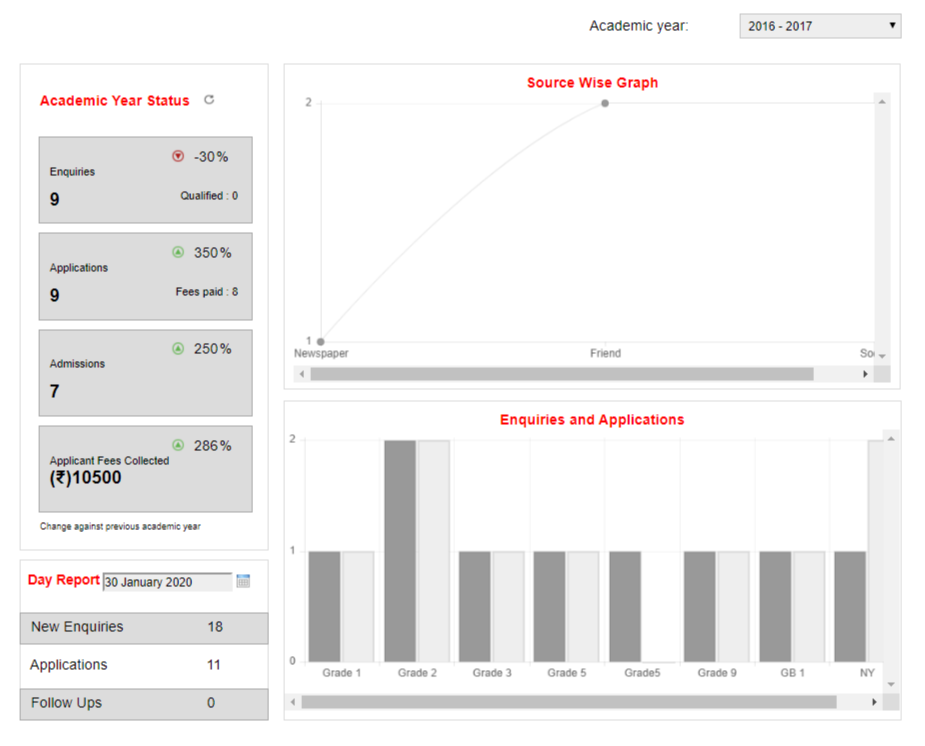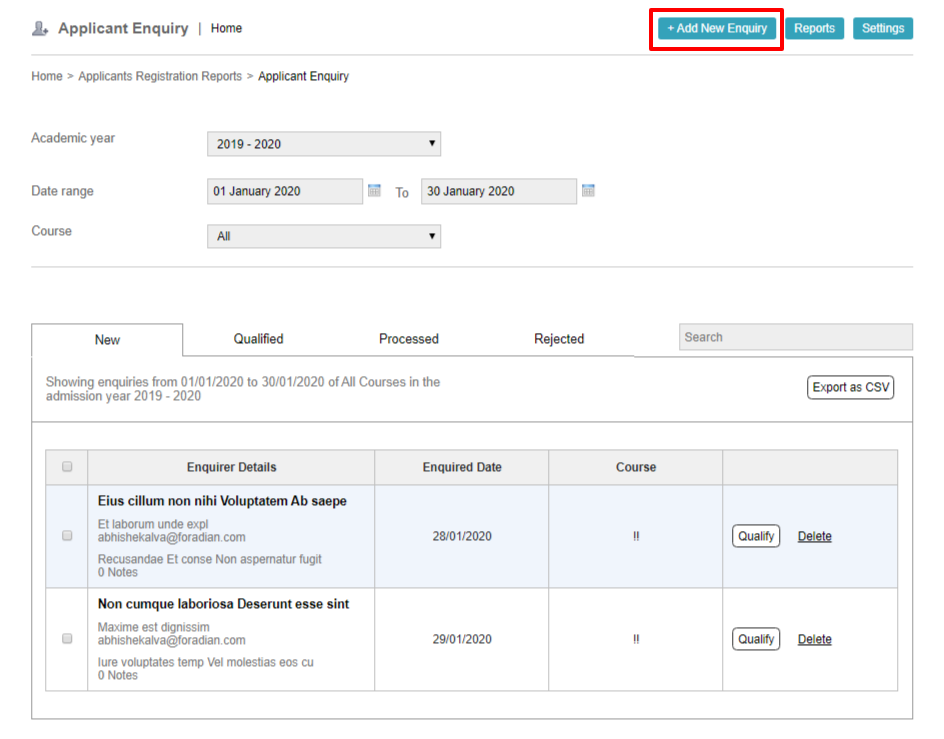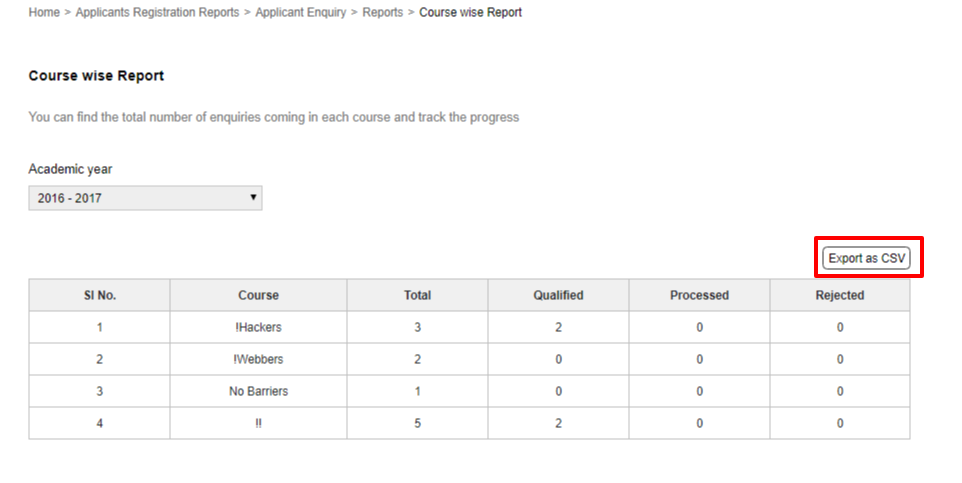New admissions are one of the core focus areas of all schools and colleges. Even though the admission process is seasonal and new students are admitted to new batches at the start of an academic year, the process of enquiry from parents and students for admission happens all across the year. In certain schools where the demand is very high, the enquiry for admission is done many years earlier than the possible admission date. In big schools and colleges, there will be a dedicated admission office and faculty to handle admission related enquiries. And so, there is a need for a management system to manage the student’s enquiries, applications and admissions.
With the new Enquiry Module of School Software Pro, all these activities around admission can be automated and detailed reports can be generated to help with decision making.
Read: How to choose Online School Management System / Software for your School
The new admission management process in a school or college can be compared with the sales process in a business organization. The sales team works hard to generate leads who are potential buyers of the product or service the business offers. They undertake various marketing campaigns to generate these leads. Once the leads are generated, it will be stored in a database for categorization and processing. The sales team will then do a regular follow up with each of the lead to help them in successfully purchasing the product. Similarly, in schools the admission office and the management do various marketing campaigns like newspaper advertisements, tv advertisements, admission events, etc. to generate leads. These leads will be usually the parents or students who expressed interest in knowing more about the school or college. This database is stored and used by the admission office team to generate more quality admissions for the school in the upcoming academic year.
Let us look at how School Software Pro’s new enquiry module can help the school in its admission management process. Even though School Software Pro already has a fully functional online applicant registration and admission module, with the new enquiry module it goes one more layer deep into the admission CRM functionality.
Features & Reports in School Software Pro Enquiry Module
You can access the enquiry module from the main menu on the top left. Go to the academic section and select applicant enquiry.
- Dashboard
In the dashboard, you can see the overview of enquiries in graphical and tabular format. On the top right, you can select the academic year for which the admission enquiries are received. The basic settings required in managing the enquiry module will be explained in the next section. For the selected academic year, you can see the status on the first table on left. It shows the total enquiries, applications, and admissions for the academic year. This data is fetched from multiple modules of School Software Pro which shows the comprehensive top-level data for the institution. Also, you can see that this is equal to a sales funnel.
For Example
If an institution receives 5000 enquiries for the academic year 2019-20, only a part of those enquiries will be converted to applications. Let this number be 1500.
On the 1500 applications filled and submitted by parents or students, not all can be admitted as the number of seats available for admission will be less than applications and there will be various conditions to accept admission. So assume one-third of the applications converted to admissions. In that case, 500 admissions done for the academic year. This funnel can be visualized as 5000 enquiries -> 1500 applications -> 500 admissions.
The last row of the same table shows total fees collected from applications. If each application is charged with an application fee of $30, then the 1500 applications would have collected $45,000.
Read: Automated School Exam Management Software in Nigeria
The second table on the left shows daily trends. Use the calendar tool to switch between days to see the enquiries, applications, and followups done for each day. All these data will be now available at your fingertip with the enquiry module going live in the new School Software Pro.
In the first graph on the right, you can see the enquiries based on the source of lead origin. This helps to compare the total enquiries originated through each campaign like TV, newspaper, education event, etc. The second graph shows the comparison of the total number of enquiries and applications for each course.
- Basic Settings
There are three major settings groups for enquiry module.
- Enquiry settings
- Form settings
- Active Year & Course settings
In Enquiry Settings, there are three sections:
- In the first section, you can manage the stages of the funnel. All the funnel stages can be custom named according to the process followed in the institution. Some examples are qualified, following up, spam, to call back, etc. You can add as many stages as you like.
- The second section helps to manage the counselor setting. A counselor will be in charge of an enquiry from the lead stage or after the lead is originated. The counselor can be an employee in the institution or outside agent. All these can be managed in the counselor settings.
- The final section in enquiry settings is the source of information or the source of leads. This can be collected from the enquirers by asking a simple question of where you found the information about admission. It can be in the newspaper, tv advertisements or from their friends. The consolidation of this information will provide insightful reports to help with future marketing campaigns.
In the Form Settings, you can create new fields or manage existing fields in the enquiry forms. This is fully customizable according to the unique requirement of your institution. Also, there is a useful feature of embedding the form on the website of the institution by selecting the embed form button on the top right. This helps in automating the enquiry collection from different sources online.
In the Active Year and Course settings, you can choose the academic year and courses the enquiries are collected. You can also change the settings of each selected academic year to open or closed for new enquiries.
- Managing Enquiries
You can enter new enquiries by selecting the add new enquiry button and then filling up the details of the enquirer. This form is created using the form settings button. Also the form can be filled from anywhere it is embedded in a webpage online.
All the collected enquiries will be visible as a table with the option to “Qualify” the enquiry to the “Qualified” stage where it can be processed to receive registration details and connect with the applicant registration module. The other stages are “Processed” and “Rejected”. There is a filter available to sort the enquiries based on various parameters like date, course, academic year, etc. And you can export all the enquiries to CSV format to process in a spreadsheet or take printouts.
If you click on a single enquiry row listed in the table, it will take you to details of each enquiry, where you can add further details like the source of enquiry, assigned counselor, etc. There is a button available to delete any unneeded enquiries.
- Enquiry Reports
There are three useful reports that you can take from enquiry report section.
- Counselor report
- Source report
- Course wise report
All three reports have an option to export as CSV for processing outside School Software Pro. The counselor report generates a quantitative report of the status of each enquiry mapped against the counselors. Similarly the source report generates the quantitative report with the status of each eqnuiry mapped against the source of lead origin. Same goes for course wise report where we will get quantitative report of enquiries in each of the courses open for enquiries and admissions.
Along with the enquiry module, there are changes brought into the applicant registration module also to provide a seamless experience between the modules. To know more about the new enquiry module in your school management software and to get a detailed demo, contact sales today!