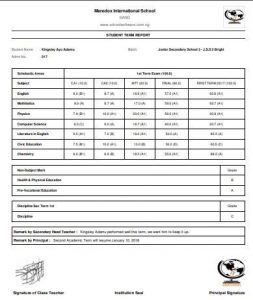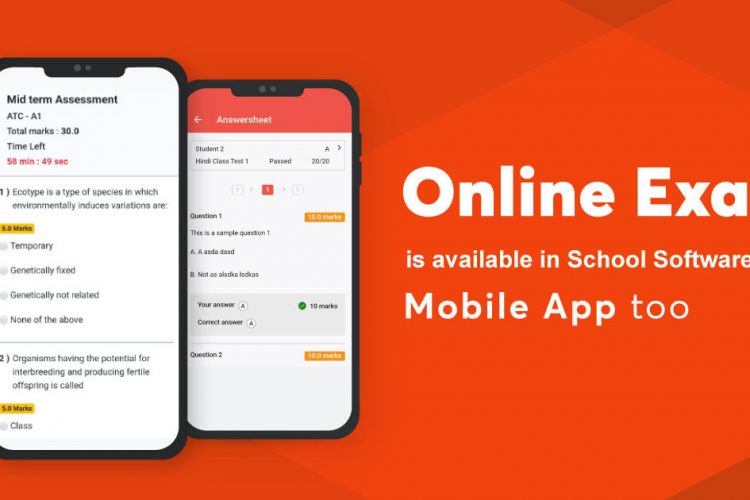We understand that schools are unique just as families are unique and they have their unique way of doing things including presenting their students report card. Whether it is called Student’s Academic Report Card, Result Sheet, Gradebook, etc, you will have it the way it suits your school needs.
Below are some of the different samples of student report card, Result Sheet, Gradebook design you can generate in your School Software Pro. Not limited to these, there are other custom fields you can choose for yourself.
Read: Efficient School Result or Academic Report or Gradebook Management Software
Below is a single term student academic result sheet that you can add other details and designs as you would like.
Student Academic Result Sheet Template 1
Below is another student’s result sheet template with two academic terms that you can add other details and designs as you would like in your school.
This template is ideal for schools that have 2-3 terms in a session with 3-4 exams in each term. This compact report format can accommodate up to 2-3 activity sets, term remarks and attendance data in a single page.
Read: Advantages of an online School management system
Student Academic Result Sheet Template 2
The third template is with two academic terms student academic result sheet that you can add other details and designs as you would like in your school.
Ideal for schools with 2 terms and up to 3 exams per term and a final end of year result. It can also accommodate up to 2 activity sets along with a term wise remark set and attendance. It also features an optional student final marks vs batch average marks graph.
Student Academic Result Sheet Template 3
Read: How to Chose School Management Software for your school
CUSTOM STUDENT REMARKS
Remarks let you provide comments for each of the student on the basis of performance in different subjects or some common remarks on individual student on any particular exam conducted. The module also allows administrators to provide custom remarks on the students day to day activities.
The class teacher, principal and other privilaged persons can add remarks for a student. The students or parents can see the remarks in their profiles for daily updates