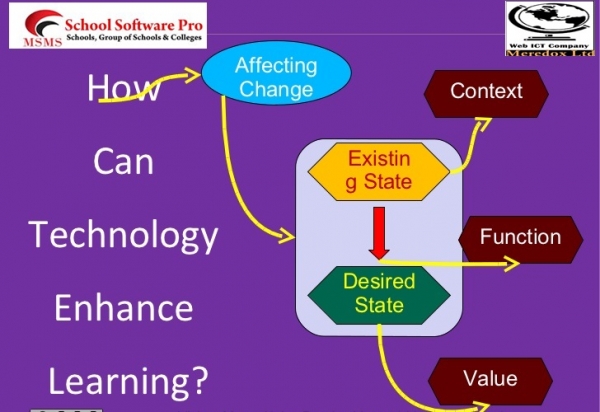
What’s new in School Software Pro
Here is the list of new features included with this release of School Software Pro.
You can better have real experience.
Try Free Demo
| Feature | Description | User Role | Module |
| Gradebook Custom Reports | Customize the look and feel of the term and planner reports from Gradebook with the new set of Report Card Templates. Select from a list of different designs like the Simple One Page template or the Expanded Two Page format according to the requirements of that planner. More templates coming soon. Configure additional settings within each template like an additional logo, color theme, student details etc. | Administrator, Privileged Employee | Gradebook |
| Gradebook Records and Remarks | Records
With this new feature in Gradebook, show Student Records in Gradebook Reports as per the report settings in each planner. Enable Student Records, set the frequency as once each exam, once each term or once each planner depending on how Student Records are to be displayed in reports. Add new records and link the record groups. Remarks New Remarks feature in Gradebook provides a configurable Remark System. There are two types of remarks – General Remark, and Subject-wise Remark. Add General Remark to Exam report, Term report or Planner report. Enable Subject-wise Remark to allow remark against each subject in the exam planner. Create Remark templates using the Remark Bank. Add remarks from the remark bank to students from the Manage Remarks page. |
Administrator, Privileged Employee | Gradebook |
| Transport Revamp | All new Transport module captures much more information like type of vehicle, stops allotted, certificates with reminders if the license expires, details of vehicle maintenance and drivers/attendant allocated. Define vehicle routes with different pickup/drop routes for every student. Fare collection can be stop based or a flat amount irrespective of the stop.
Important:
|
Administrator, Privileged Employee | Transport |
| Master Fees | Master Particulars
Avoid confusion and complexity while dealing with different fee categories. All new feature allows creating distinctive Master Particulars to use them under different fee categories. Link the existing fee categories to the Master Particulars created, to use them in the further transaction processes. Master Discounts Create distinctive Master Discounts to apply them under different fee categories. For the existing discounts, link them to the master discounts to avoid the complexity involved while doing transactions. |
Administrator, Privileged Employee | Finance |
| Late Attendance | With this new feature, you can get a count of latecomers. Enable Custom Attendance to mark the attendance as late for the students who arrive late to the class. | Administrator, Privileged Employee | Attendance |
| Financial Year | You can now manage different transactions carried out under a particular financial year. This financial Year will be the default year range for the finance module. Helps organize transactions chronologically for better efficiency. | Administrator, Privileged Employee | Finance |
Read: Schools Result Reports Management Software in Nigeria
What’s enhanced in School Software Pro
Here is the list of enhanced features included with this release of School Software Pro
| Feature | Description | User Role | Module |
| Subjects Center | Import Subjects
This feature allows importing subjects from as many courses as you wish. Select the subjects from different courses to club them together as subjects in a particular course. Last date for elective groups in the Subjects center Provide the last date for elective groups in the Subjects Center to ensure that these subjects are assigned to courses within the mentioned date. Once the date is crossed, these elective subjects cannot be assigned to courses. |
Administrator, Privileged Employee, Batch Tutor, Subject Teacher | Subjects Center |
| Edit subjects in Manage subjects | Subjects in Manage Subjects can now be edited. An edit option is provided against each Subject. All the details about the subject can be edited except ‘Subject code’. | Administrator, Privileged Employee | Settings |
| Loss of Pay Days (LOPD) and Number of Days Worked (NDW) in HR Loss of Pay formula | Loss of Pay can now be calculated either by using Loss of Pay Days(LOPD) or Number of Days Worked(NDW), depending on how an institution prefers to calculate the Loss of Pay for each employee. | Administrator, Privileged Employee | Human Resource |
| Teacher availability matrix in Timetable Swap | Swapping can be either Timetable swapping or Employee-wise swapping. If an employee is already engaged in some other class or Non-Holiday event for that particular hour, then you will be notified about it. With this feature, you don’t need to go back to the timetable to check if the teacher is available. | Administrator, Privileged Employee | Timetable |
| Subject group mark calculation in Gradebook reports | With this feature, you now have an option to enable calculation and display of Subject group’s mark in the Gradebook Report.
An edit option is provided against each Subject Group with which you can edit the name of the group as well as enable the calculation of score if required. |
Administrator, Privileged Employee | Gradebook |
| Gallery image download | Students and Employees can now download images shared in the Gallery. | Administrator, Privileged Employee | Gallery |
| Message Attachments | The enhanced version of Message allows sending multiple attachments with the messages. It is no more confined to sending a single attachment. | Administrator, Privileged Employee | Message |
| Finance Reports | Particular-wise Student Transaction Report
Generate a detailed transaction report of each student. The transactions will be displayed against each particular for every student involved in the process. Particular-wise Daily Transaction Report With this enhanced feature, generate a complete report of transactions done on each day of the specified date range. Payment mode Summary Report View summary report of transaction done in the different modes of payment. |
Administrator, Privileged Employee | Finance |
Read: 8 THINGS YOU SHOULD KNOW BEFORE CHOSEN AN ONLINE OR CLOUD BASED SCHOOL MANAGEMENT SYSTEM FOR YOUR SCHOOL
Issues Fixed
Here is the list of issues fixed in this release of School Software Pro
Gradebook
- Error in Gradebook on regenerating reports fixed
- Batch tutors and subject teachers unable to submit marks
Applicant Registration
- Error while deleting the application form with additional fields customized and mapped from the system
- Modal box throwing 500 error while downloading PDF of the application form, student profile photo
Settings
- Error in displaying the students’ list during a batch transfer fixed
- Two SMS gets initiated for a single fee collection
- Fixed a 500 error in the SMS module for new schools
- Internal message delivers the message to the wrong recipient when language is set to RTL language
- Issue with Employee subject association during Revert batch transfer fixed
Finance
- Discount issues with the batch transferred students fixed
- The amount-wise instant discount issue for student category wise fee submission is fixed
- Fixed the issue of mismatch in Fee amounts between different pages
- Problem with fee collection updating and deletion of archived students fixed
- Previous batch discounts reflecting on the new batch
- Fixed the problem of receipt duplication in the Revert transaction page
- Fee particulars disabled for one batch if previously assigned to another batch
- Issue with the fees history fixed
Custom Report
- The generated report shows details of all the students irrespective of the input criteria selected
- Issue with translation in Custom Reports fixed
- Fixed the problem of displaying empty data in the Custom Report
Attendance
- The issue with marking of subject-wise attendance after the batch transfer is fixed
- Fixed the problem with the consolidated subject-wise attendance report
- The issue in archived subject-wise attendance report fixed
- Mismatch in the overall hours’ count fixed
ID card generator
- Error while generating ID card for students with empty additional fields fixed
- Fixed the problem with Arabic language content in ID card
- Deleted batches accessible in the ID card
Certificate generator
- Deleted batches accessible in the Certificate generator
- Fixed 500 error in viewing and generating the certificate
Custom Import
- Error stated username already taken is fixed
- Student CSV import shows profile photo related columns
Human Resource
- Issue with Loss Of Pay in employee pay slip pdf report fixed
- Problem with custom payslip report name given in non-English language fixed
- Displaying wrong notification text for leave application
Examination
- Problem of data mismatch in Attendance report in the Examination module fixed
- Fixed issue with the student-wise report on deleting the External marks
- Applicable subject grade missing in the student transcript report
- Issue with total marks in consolidated pdf report fixed
Online Exam
- Problem with view results of online exams in displaying the scores fixed
- View result page shows the result for combined students list irrespective of the batch selected
Report
- Sibling Report does not show other siblings of the deleted student
- Problem with the total amount in the student fee defaulters page fixed
Timetable
- Fixed 500 error on clicking manage timetable
API
- Problem with subject name in timetable API fixed
Gallery
- Employee is able to access the gallery without the specific privilege
Instant Fees
- Fixed the Issue with total amount on deselecting particulars in instant fee pay page, when tax setting is disabled
